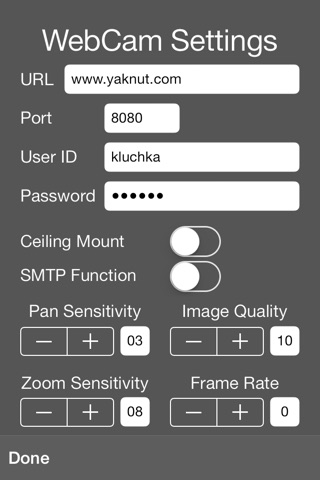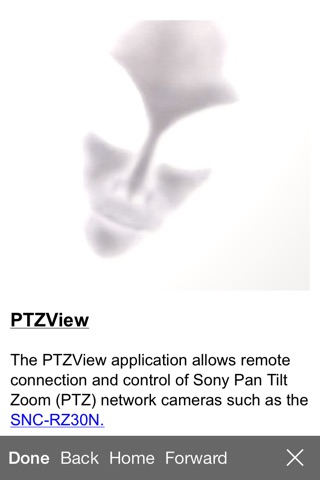PTZView app for iPhone and iPad
Developer: Yaknut Software
First release : 23 May 2012
App size: 4.49 Mb
PTZView or Pan Tilt Zoom view allows remote access to Sony PTZ network cameras from an iPhone connected over Wifi or cellular networks.
Basic configuration is accomplished by entering the network cameras URL, port number, user ID and password. The camera mount type (ceiling or desktop) is also configurable along with the image quality, frame rate and pan / zoom sensitivity. Note: Some cameras may need additional administrative set up through a web browser connection.
Camera panning is controlled by clicking on the directional arrow buttons or by tap and swipe gestures directly on the video image. Zooming is controlled by clicking on the + - magnifier buttons.
Warning: Setting a frame rate of "0" instructs PTZView to stream video from the camera at the fastest possible rate (~200 kB/sec). This can consume an appreciable amount of data when running off a cellular network connection. A reasonable value for the frame rate is "6" (~60 kB/sec) when operating on the cellular network.